Target Analyzer from Precise Shooter
Thank you for trying out our software. This is the first release: version 0.0001. Please be gentle - and cautious. It can crash, burn, and do all
the unpleasant things that early, poorly tested software does.
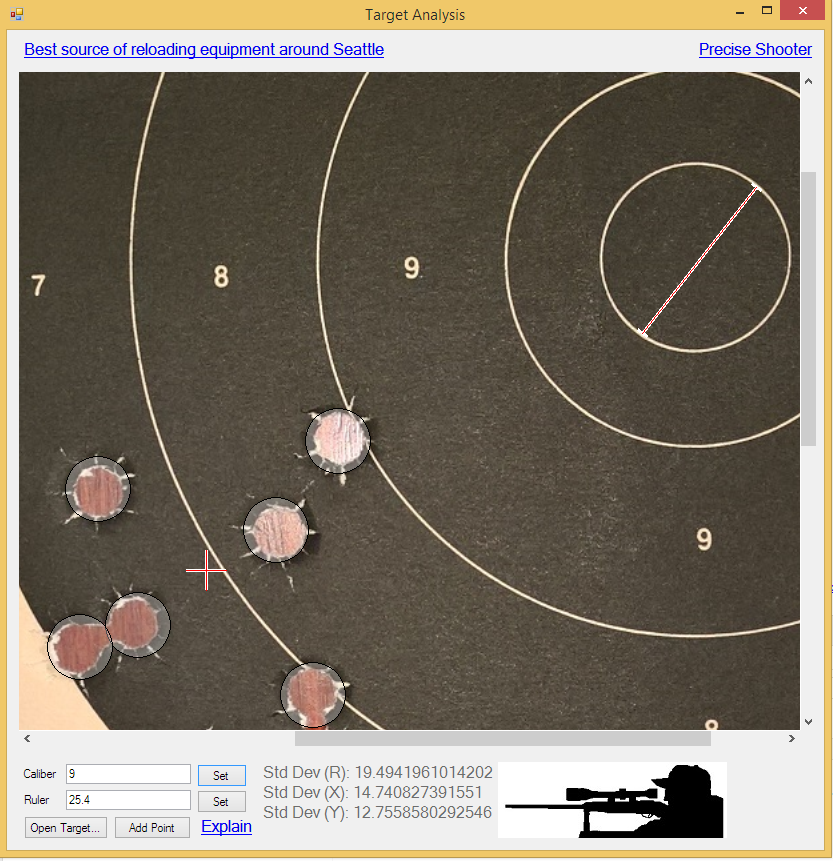
I wrote it because I got tired of poring over my own targets with a ruler - I hope you will find it useful, too.
What does it do?
Target Analyzer calculates the standard deviations of your shots. What is a "standard deviation"? See here!
In short, if the distribution is normal (and in most cases, it is), if the standard deviation of shots within a reasonably large group is 1", there
is a 68.2% probability that a random shot will land within 1" of the target, 95.4% probability that it will be within 2" of the target, and 99.7%
that it will be within 3 inches.
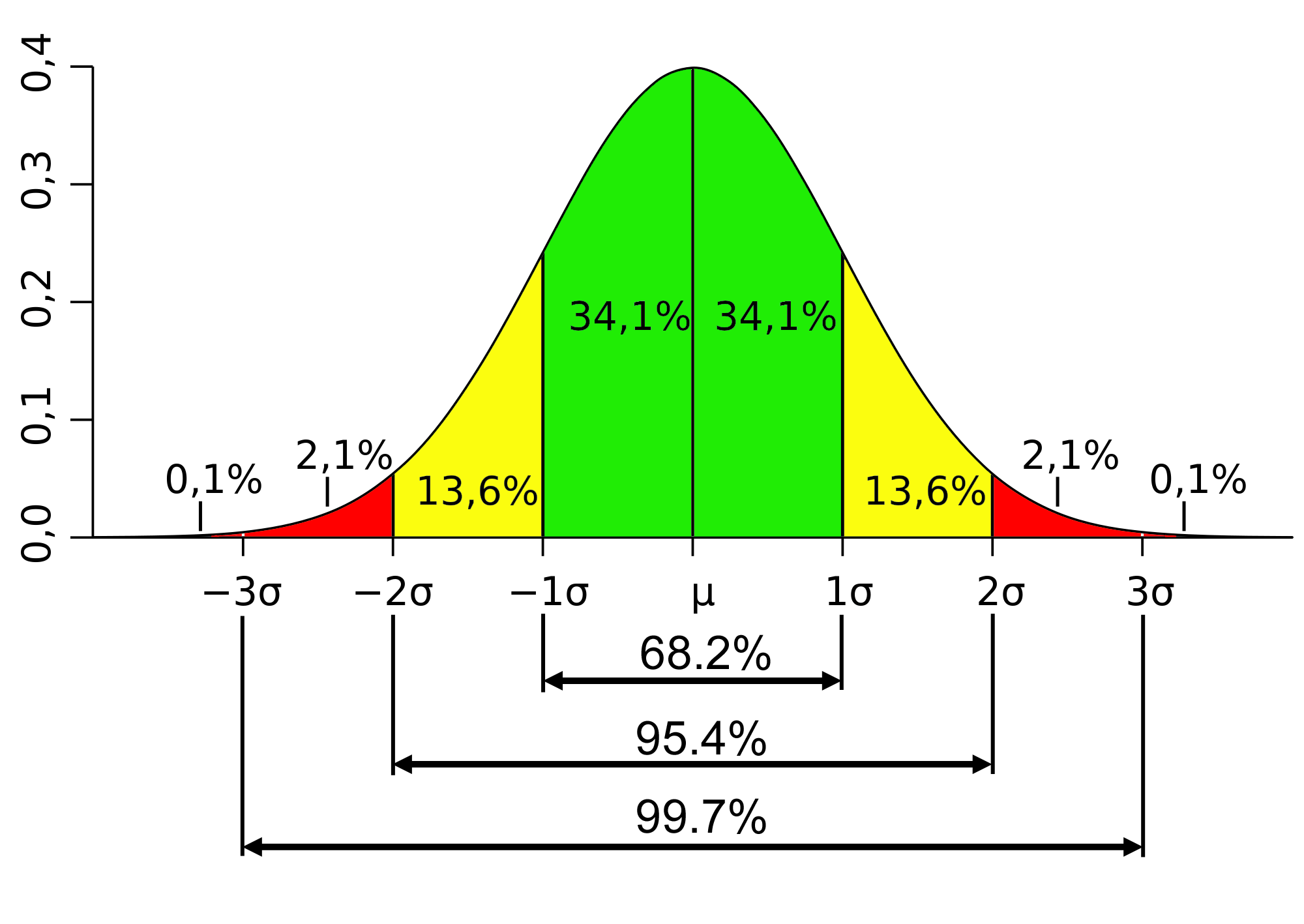
Though we mostly measure group sizes, as shooters, the most direct measure of accuracy is a standard deviation of a shot. This is what TargetAnayzer
helps us to compute.
Note, of course, that the group should be sufficiently large. Just a few shots don't do the trick here - you should be firing 25-50 rounds for the
sample to be statistically significant. This is why the program works great with pistols, where 25 rounds on a single target can be distinguished
individually, and less great with rifles, where similarly sized group would result in one ragged hole.
Also note that strictly speaking only vertical and horizontal coordinates should be expected to be normally distributed, but it is not necessarily
true for the distance to center. However, if vertical and horizontal standard deviations are close - and they usually are, - the distance IS
normally distributed, and the same relationship between probabilities and expected hit distances to center applies.
Where do I get it from?
Here. It is free. Copy the two files from the ZIP archive wherever you want to run it from on your computer.
Is it safe? Does it install any malware/adware/viruses?
It does not install anything. It contains no third party code. It does show ads - but only ads from Precise Shooter, and only in its own window.
It does not ask for administrative permissions. You can verify the authenticity of the program by right clicking on the executable and checking
the Digital Signatures tab. It is signed by Precise Shooter LLC.
Usage
Loading the target
To use Target Analyzer, take a photo of your target, and load it into the software (using Open button). The target should have a feature with a known
size, for instance, a bulls eye.
Calibrating the target
Enter the caliber of the round (in the Caliber text box) and the size of the aforementioned known feature (in the Ruler text box). The units do not
matter, as long as they are consistent. For example, let's say the bullseye is one inch. You can specify 9mm shots on this target in millimeters
as Caliber = 9 and Ruler = 25.4, or in inches as Caliber = 0.354 and Ruler = 1.0. The standard deviations will be calculated in the same units.
Now drag the little line which appears in the top right corner - you can grab it by the middle to move or by the ends to stretch - such that it sits
across the feature of the known size, "measuring" it. We call this thing a "ruler".
Specifying the hit points
To enter hit points, click on Add Point button. This will add a round circle in the middle of the target. You can drag the circle over the bullet hole.
When all holes are covered, the text area below shows standard deviations, as follows:
- Std Dev (R) - standard deviation of the distribution of distances to center of the group
- Std Dev (X) - standard deviation of the horizontal spread
- Std Dev (Y) - standard deviation of the vertical spread
Known problems
(a) The program is digitally signed, but Windows Smart Screen will warn you about it nevertheless. To run (you will only need to do it once) click
"More info" and then "Run anyway". This only needs to be done once.
(b) There is no way to remove a point right now, and extra points do impact standard deviation. Don't add more than you have holes on the target!
(c) There is no way to zoom in or out of the image of the target, so if you add an very high resolution image, dealing with it will be cumbersome.
You might want to resize it (in Paint, click on Resize) to the size that would fit your screen. I will add this functionality later.
(d) There is no, and very likely never will be, an Apple/Android/Linux version of this application. Please don't ask :-).
Support
PLEASE DO NOT CALL THE STORE WITH THE SUPPORT QUESTIONS! Our sales personnel has no idea how this program works, and will not be able to help.
Instead, email analyze@preciseshooter.com, and we will do our best to help.